Mac and Me – A Conscious Uncoupling, Week 1
Last week I made a change. After nearly 15 years of using a Mac as my primary everyday computer, I bought a Microsoft Surface Pro 4. I’m calling it a “trial separation” since I’m still not 100% sure it’s the right move for me, but after a lot of thought and research I felt like the time was right. Enough friends commented to my announcement on Instagram and said, “Let me know how it goes. I’m thinking of doing the same thing.” that I thought it would be helpful to share my experience.
First, a little history…
[Feel free to skip this part if you’d like (it’s a bit long and just some personal self-indulgent background) and jump to my observations from the first week with the Surface Pro 4.]
The first computer I ever purchased myself was an Apple Macintosh. It was 1989. I was headed to college at Mississippi State to study computer engineering, and I wanted my own computer so I didn’t have to go to the campus labs. My mom found out a lawyer’s office in town was upgrading their office computers and selling the old ones, about 15 Macintosh Plus machines, for $900 each. It was a great deal since these machines sold for $2600 each just a few years earlier when they were purchased new. It was a lot of money for a college kid (with inflation that’s about $1800 in today’s dollars), but it was a great deal so I bought one. But I only owned it for about two weeks.
It was an amazing machine – so much more elegant and well-designed than PCs of the day. The problem was that as beautiful as it was, it couldn’t do that much. In the late ’80s and early ’90s, the height of the PC era, software was king, and there just wasn’t that much software made for Apple compared to PCs. It was a great machine, but for me, it was the wrong tool for the job. So I sold it (for $1200 I might add, a tidy profit) and built my own PC with component parts.
For the next 12 years working as a computer engineering student and then as an IT professional with IBM, I only used PCs – that old home built PC, IBM-issued desktops and laptops, a Sony Vaio laptop, and then a Dell. In college I managed an office of mostly Mac users, but other than that I could count on one hand the number of people I knew who owned or worked on Macs. But then I started working at North Point Community Church (NPCC), and everything changed.
I started at NPCC in 2001, initially working in a tech support role, and the first thing that I noticed was that this was what you might call a “Mac shop.” More than that, they were Apple fanatics – fully bought in to The Cult of Mac. From the beginning of the organization, NPCC was a Mac-only environment. I fought it for a while, defiantly working on my Dell laptop, but eventually I gave in. Resistance was futile. They were buying the machine so cost wasn’t an issue to me, and by this time (2002) I had moved into a ministry role at the church so (almost) everything I wanted or needed to do my work (email, internet, spreadsheets, word processing, etc) was available on the Mac.
From that point on, I was a Mac user. And when the iPhone came out a few years later, I sunk a bit deeper into the cult of Apple. Then I sunk even deeper a couple years later when I bought my first iPad. But deep down, my heart wasn’t fully in it. Sure, I waited in line for my first iPhone, upgraded my MacBook to a MacBook Pro, and even converted my wife to a Mac. But in my heart I still believed I wasn’t being blindly loyal; I was just buying the best technology products to meet my technology needs. It just so happened that those products were made by Apple. Somewhere along the way, that didn’t feel as true anymore.
Maybe it’s just a coincidence, but looking back over the years since Steve Jobs’ death, it seems like somewhere along the line Apple began to lose its innovation mojo. Aside from the Apple Watch they haven’t really introduced any truly new or innovative products since Jobs’ death. Oh sure, their laptops have gotten smaller and lighter, their iPads have gotten bigger and more powerful, but these are just incremental improvements on Jobs-era products. Interesting and creative products aren’t coming out of Cupertino like they once did. But Apple’s competitors haven’t stopped working to close the innovation gap that Jobs created.
This became obvious in October of 2016 when Microsoft and Apple made new product announcements the same week. Microsoft announced the Surface Studio and SurfaceBook, two innovative new touch-centric products. While Apple announced its long-awaited MacBook Pro – lighter and faster for sure, but with the only significant innovation a customizable touch strip on the keyboard. Yawn. Industry experts took note that the most innovative products released that week didn’t come from Apple.
With my 2011 MacBook Pro (incidentally, the best laptop I’ve ever owned – hands down) chugging along but clearly nearing end of life, I decided now was the time to explore a change. For the first time in the last 15 years, Apple was no longer the obvious choice for my next daily-use device. Part of that is related to my usage needs, and part is related to the products available to meet that need.
For the last five or six years, I’ve interacted with (at least) three different devices most days – my iPhone, a tablet (first an iPad and then a Nexus 7), and my MacBook Pro laptop. Increasingly I’ve wanted a 2-in-1 type of device. A laptop/tablet hybrid – something smaller and more portable than a laptop that you can interact with like a tablet, but something more powerful that can run full versions of software with an integrated full-function keyboard. After a lot of thought and research I landed on the Microsoft Surface Pro 4 as the closest thing to what I’ve been looking for.
My first week with the Microsoft Surface Pro 4
 The 2-in-1 laptop/tablet category has been growing significantly over the last few years, but Apple has been notably absent from this category, insisting that laptops and tablets are distinctly different devices and refusing to create a hybrid. So while my desire for a hybrid device has grown, Apple continues asking users to either sacrifice touch interaction for a lighter laptop, sacrifice a full OS and apps for a more powerful tablet to replace your laptop, or (ideally for them) buy and use both. So without a 2-in-1 option from Apple, I had to look at the alternatives. In my research three machines stood out: the Microsoft Surface Pro 4, the Dell XPS 13, and the Microsoft SurfaceBook. Ultimately my decision came down to two factors – a detachable keyboard and cost. The detachable full-feature keyboard of the Surface and SurfaceBook allow you to use the device more easily in tablet mode, and ultimately the cost of the SurfaceBook and XPS13 eliminated them as viable options for me. I was willing to buy used to keep cost down, but since this is still an experiment I wanted to keep the cost somewhere between $500-$750. So when I found a Surface Pro 4 (i5 processor, 8 GB RAM, and 256 GB SSD) for $750 on Craigslist I went for it.
The 2-in-1 laptop/tablet category has been growing significantly over the last few years, but Apple has been notably absent from this category, insisting that laptops and tablets are distinctly different devices and refusing to create a hybrid. So while my desire for a hybrid device has grown, Apple continues asking users to either sacrifice touch interaction for a lighter laptop, sacrifice a full OS and apps for a more powerful tablet to replace your laptop, or (ideally for them) buy and use both. So without a 2-in-1 option from Apple, I had to look at the alternatives. In my research three machines stood out: the Microsoft Surface Pro 4, the Dell XPS 13, and the Microsoft SurfaceBook. Ultimately my decision came down to two factors – a detachable keyboard and cost. The detachable full-feature keyboard of the Surface and SurfaceBook allow you to use the device more easily in tablet mode, and ultimately the cost of the SurfaceBook and XPS13 eliminated them as viable options for me. I was willing to buy used to keep cost down, but since this is still an experiment I wanted to keep the cost somewhere between $500-$750. So when I found a Surface Pro 4 (i5 processor, 8 GB RAM, and 256 GB SSD) for $750 on Craigslist I went for it.
After a week of using the machine, here’s what I like and what I don’t like so far.
What I like
- I really like using a 2-in-1 device. A lot. Running in “laptop mode” – operating with the keyboard and running a full-featured browser and full versions of apps – I am 100% as productive as I was on my MacBook. Switching to “tablet mode” – pulling off the keyboard to browse the web or watch a video is seamless.
- This is a beautiful device. I can’t believe they’ve gotten laptop-quality hardware into this form factor – an i5 processor, 8GB of RAM and a 256GB hard drive (the same specs as the entry-level MacBook Pro which retails for $1500 new).
- Windows added a cool facial recognition login system that I love. No need to input a password or pin to access the device, just look into the webcam. It works surprisingly well in all light conditions.
- The screen is very clear, and watching videos is a big step up from any of the tablets I’ve owned (iPad 3 and Nexus 7). It makes reading or watching video very easy.
- The touch screen is very accurate and operating in tablet mode is seamless.
- I’ve run Windows 10 for a while on a desktop at home, but this is my first experience using it for extended periods of time. There are things that I miss about OS X, but not much. This is a very usable OS.
- Access to way more application options. The Mac OS app ecosystem has grown so much over the years that it doesn’t really bother me much, but there are definitely way more PC apps out there. And with Windows still holding a dominant market share developers often put more effort into those versions than their Mac equivalents.
- The Microsoft Surface Type Cover keyboard is great – far better than other portable bluetooth keyboards I’ve used with tablets. It’s easy to connect, doesn’t require charging or batteries, and it’s big enough that typing on it feels great. The touchpad is also responsive, accurate and very comfortable to use. From what I’ve read this model is a big upgrade from the previous version, and it shows.
- Thanks to being a Google Drive and Dropbox user, all my files transferred seamlessly once I set up the Windows clients for both services. Plus, since most of the work I do is in G Suite or through a browser my day-to-day work experience feels pretty similar.
What I don’t like
- The thing I miss the most so far is the iMessages app. There’s no Windows or web version so I don’t have the convenience of texting from my laptop anymore. That’s a bummer. This might lead me to start using texting through my Google Voice number more. We’ll see.
- The Windows Store is a bit of a joke compared to Apple’s or Google’s. The apps that they have work great, but there’s not a lot there. There aren’t a lot of tablet-oriented Windows 10 apps out there either. There are some big ones (Facebook, Twitter, Instagram, Evernote, etc), but if you compare the “tablet ecosystem” to the Apple or Google Play stores, it falls way short. But as I mentioned in the “likes” section, this is easily overcome with access to a full OS, a desktop browser, and full versions of apps downloadable from the developers’ sites.
- Compared to pure tablets, the device is heavy. This hinders it a bit in tablet mode. I love using it to browse the web, read articles, or watch videos, but I wouldn’t use it as a book reader. It’s too heavy to use in that way. To be fair I don’t really like reading books on an iPad or Android tablet much either due to eye strain. So I think the Surface will work great for everyday short bursts of reading, and I’ll keep using my Kindle PaperWhite as my primary eBook reader.
- I do miss Mac OS’s Linux base. I still do enough remote server stuff that it was nice to open a terminal window and connect. However, I did install Ubuntu on Windows 10 and am hoping this provides a good alternative.
- Battery life is okay but not great. I knew that was a criticism from reviews I read, and it’s a limitation resulting from the use of more powerful hardware. It’s not any worse than my current laptop, but compared to other ultra-portable laptops and certainly to tablets, it’s a weakness. Itis also worth reiterating that I did buy my Surface used so it’s not a new battery, which may be a factor.
 Overall one week in I’m pleased. I’d give the Surface Pro 4 an “A” after one week of use. There are definitely pros and cons, but I also know there is no perfect system. No fanboys and girls, not even Apple. In the end you pick the technology tool that works best for your needs and live with the shortcomings.
Overall one week in I’m pleased. I’d give the Surface Pro 4 an “A” after one week of use. There are definitely pros and cons, but I also know there is no perfect system. No fanboys and girls, not even Apple. In the end you pick the technology tool that works best for your needs and live with the shortcomings.
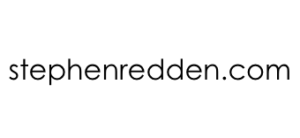



Stephen — Interesting that you say that there are way more application options for Windows, but the Windows Store is a joke compared to the other OS’s. I assume that means you just have to hunt down the options that work best for you from individual developers?
I’m not nearly as “Apple only” in my mindset as I used to be, but it’s all the third party apps that would make it hard for me to switch! On my iPhone home screen alone, there are 8 apps that sync data/activity across phone, tablet and laptop that I couldn’t use on Windows or Android. That’s what has me tied in.